How to Create an Amazon Baby Registry and Add Products
Posted on February 4, 2025||

How to Create an Amazon Baby Registry and Add Products Like Babybellyband
Starting your Baby Registry can be overwhelming,
Amazon offers a Baby Registry which is easy to create and share. You can find our Babybellyband products and so much more to add your Baby Registry on Amazon.
The steps to set up your Baby Shower Registry and links are below:
Easy steps to set up an Amazon Baby Shower Registry:
- First Go to the Amazon Baby Registry Starter Page – here
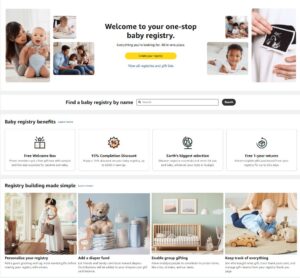
- Make sure you are logged into your Amazon Account
- Create Your Baby Registry by adding your Information
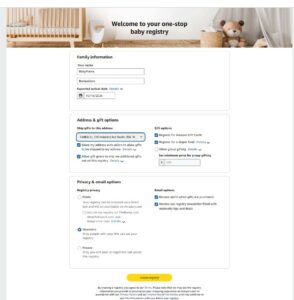
- Select Your Products – by adding the names in the search tool- Amazon will guide you through this process
- You can find all of the Babybellyband products offered on Amazon at this link CABEAUSA-Babybellyband Products

We also offer a wonderful Baby Shower Gift at this link Baby Shower Gift Bag
The Amazon Baby Registry is a great way to share your Baby Shower Gift Ideas with the people invited to your Baby Shower.
Amazon offers all kinds of choices like:
- Shipping location
- Group Gifting
- Ideas for Gifts you may not have thought of
- Amazon Gift Cards
- Donating to a Diaper Fund for your baby
- 1 year Return Feature
- A Free Welcome Box
- Much More!
